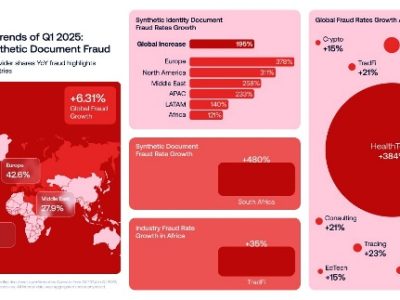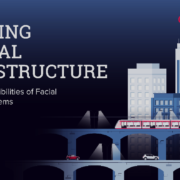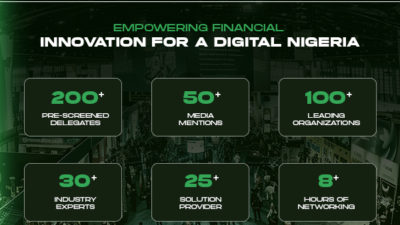In this report compiled from reviews done on the Samsung Galaxy S4, coupled with interactions with some people using it in Nigeria, the phone can arguably be described as not the best but the start of a generation of Samsung smartphones. By MARTIN EKPEKE.
As smartphone shipments account for a larger percentage of mobile handset shipments than feature phones and low-cost handsets in many parts of the world, Samsung has announced that its recently launch Galaxy S4 has hit 10 million sales globally in less than one month after its commercial debut. Meaning the phone has set a new record for Samsung than its predecessors the S3that reached 10-million marks in 50 days after its launch in 2012, even the Galaxy S2 took five months, while the Galaxy S seven months to reach the same milestone.
Samsung certainly has its cookies swelling. With this success, one would have expected that the device would be the phone of choice and the next step in the evolution of Galaxy devices, but those who have used it are of the opinion that Samsung’s announcement describing the S4 as a life companion for a richer, fuller, simpler life may just be a fluke. Not completely so though. The phone has its own duds like all great devices; don’t walk out of the shop with an S4 grinning and expecting a flawless experience. You just bought an S4? Recognize that you also just bought a device with its own glitches or as they say in downtown Lagos, ‘gizzles.’
As is the trend, product makers launch new products with plenty of hypes all of which are short on ‘real hard expectations.’ Samsung made people believed Galaxy S4 is the anticipated phone of the year with the ultimate experience, but many users are a bit disappointed with some of the issues that have limited its design. That’s normal. Many buyers consistently fall for sellers’ antics particularly if you fall among the group that ‘must-get-it-first-before-others.’ As one writer puts it “the S4 doesn’t have the necessary improvements to overturn Apple’s lead in the corporate world.” To him, there is no much improvement from the Galaxy S3, and the phone has issues using it. Here is a quick rundown of what people in Nigeria think about S4 as researched by eT Edge News crew.
As is common with most Android OS, the S4 is loaded with non-removable applications that users sometime do not need, they just occupy memory space, consuming the battery’s life. It is familiar with Samsung Galaxy S handsets, the battery doesn’t live up to the promises made by the phone, with all the unsolicited features in the S4, the battery can get to a critical situation in few hours if the phone is use as intended. It’s not Samsung’s fault. For sale, it targets the much advanced markets where infrastructures exist to support such applications. In under-infrastructure markets like Nigeria, such features are dodos. They simply eat your battery juice and bring you no value. So for the high net-worth users who constitute the top buyers list for S4 in Nigeria, it’s more of the glamour than the function. It’s cool to own an S4 even if 55% of the inbuilt apps don’t work for you.
Some galaxy S4 owners have reported that the battery drains down quickly, even when the phone is not being used. This is something of an issue, but these days’ people are simply getting used to charging their handsets during the day or better switch the phone off when you have no need for the data services, but to be honest, it is still a bit of a compromise.
Samsung claimed to be moving toward digital consumption of content and that is why there is no FM radio in the Galaxy S4, to some fans, the explanation came too late; they described it as an effort towards damage control. But Samsung believes that if you want an FM radio, you are behind the time; come on, move to BBC iPlayer radio app. Samsung forgot the BBC iPlayer radio app will use up some of your mobile data allowance leaving you no space to play around other functions.
One would have expected that a phone in the class of the Galaxy S4 with all the glamour played around it will come with an extra ordinary camera, but fans have their complaints, it is slow and not a big improvement from its predecessor, the S3. It offers very impressive sound and has bunch of features in it but can be slow to respond when changing modes compared to iPhone5 and other phones in its class. Yes, you have a big phone on your hands but the sudden realization that it doesn’t match your high hopes is a somewhat disappointing for many users.
“My own issue with the S4 is that anytime I make a phone call, there is about a 15 to 30 second delay before it actually attempts to connect. Also, when I open up my phone book, there is also about a 10 to 30 second delay before it shows contact information,” Emeka Nedd, a lawyer tells eT Edge News. While Emeka’s complaint is about contact information, Simeon Okhaifo, a Public Relations practitioner said he wondered why a high end phone like the Galaxy S4 should not have a premium finish. His complaint has to do with overheating of the phone whenever he makes a call longer than five minutes, play movies or surf the net for more than five minutes. “It just goes hot and can be so uncomfortable to your ears,” he lamented.
The Samsung Galaxy S4 comes with a 16 GB memory, but the operating system is using almost 8GB of space leaving the end users with only 8GB for installing applications compare to iPhone 5 that comes with 16GB but uses only 1Gb for its OS leaving 15GB for the end users. Some people will argue that additional SD card can come to the rescue, forgetting that applications must be installed on the internal storage media, while additional SD card can be used only for storing multi-media data with respect to user’s preference.
While it is advisable to get the phone in your hand before judgments, some other people who are using it have criticized the design, to them; it isn’t the best design in the market when it comes to materials. They cite the plastic casing, the way a phone looks is as important as how much RAM it got. The Samsung Galaxy S4 has its short coming just like every other phone in its class, but it will be unfair to dismiss its sophisticated features altogether, it has so much going for it. Samsung’s strategy with the Galaxy S4 is to make the phone bigger and better, it’s a big step forward compared to the Galaxy S3.
Does your S4 give you these aches?
Problem: Lag or stutter
Many people have found that the S4 stutters out of the box. There are reports of stuttering on entering and exiting apps, some lag on unlocking, and also lag when pressing the Home button. You can reasonably expect a smartphone this powerful to be as smooth as silk. If it isn’t then you can try the following:
Possible solutions:
- Go to Settings > Developer options and scroll down. Try changing Window animation scale,Transition animation scale, and Animator duration scale to Animation is off. If you don’t seeDeveloper options then you can unlock it by going to Settings > More >About device and tapping the Build number several times (you should get a pop-up message when developer options is unlocked).
- Go to Settings >My device > Lock screen and then tap Unlock effect and change it to None.
- Fire up S-Voice and go into Settings and then uncheck the box next to Open via the home key. Be aware that this will disable the double tap activation for S-Voice, but it will also eliminate the Home button lag.
Problem: Lack of storage
If you bought a 16GB Galaxy S4, you might be disappointed to find that you only have around 8.5GB free. The operating system and the preloaded apps are taking up over 6GB of the available space.
Possible solutions:
- You can buy a microSD card, up to 64GB, and you can use cloud storage solutions like Google Drive and Dropbox.
- The problem is that some apps can’t be installed to a microSD card, and they obviously can’t be run from the cloud. Your other option is to root your S4 and get rid of some of the bloatware.
Problem: Overheating
A lot of people have reported that the S4 is getting very warm or even hot at times. Most people are experiencing this during movie playback or while gaming. Some had a problem with random apps, during calls, while browsing the web, or while using the camera. A few have experienced an issue while charging. Any smartphone is going to heat up with extensive use and hot weather will have an impact too.
Possible solutions:
- It could be a rogue app. Make sure you have the latest updates for all your apps. Fire up the Play Store, tap Menu then My apps, and you should see available Updates at the top right. If you have an up to date app that always seems to cause the problem, then try to find an alternative.
- Some people report that media server could be the culprit. Try removing the microSD card and backing up all the files onto your computer. Reinsert the card into your S4 and format it. This might solve the problem.
- If it is a software problem then an update might solve it. There are reports that Sprint S4 handsets have already received an OTA (over the air) update, but we don’t know what it was for. In any case this solution means waiting.
- If your S4 continues to heat up,and you aren’t using it heavily, then it’s possible you have a hardware problem. Contact your retailer, carrier, or Samsung to report the problem and see if you can get a replacement.
Problem: Battery drain
Is your battery draining faster than expected? Any smartphone is going to eat up a lot of juice if you use it a lot, but if you’re experiencing heavy battery drain it could be linked to the overheating problem discussed above. The hotter your battery gets, the faster it’s going to drain. You could use an app to check the temperature and make sure that’s not the real reason for the excessive battery drain.
If you find that your battery juice is draining fast under light usage, and the phone isn’t overheating, then there are a couple of things you could try. Start by going to Settings > More > Battery and find out what is eating the power.
Workarounds:
- Disable feature you aren’t using: Wi-Fi, GPS, Mobile data, Air view, NFC, etc.
- Turn on Power saving mode via the extra Quick settings in the Notifications bar.
- Reduce your screen brightness and timeout.
- Use a dark wallpaper.
- Watch out for apps that are constantly syncing. You’ll find options to set the sync duration in the settings menu of most apps like Facebook, which can be a drain on power.
Problem: Display smearing or ghosting
A number of S4 owners have experienced a smearing or ghosting issue when they are scrolling in menus with a black background. Some report a purple haze on the grey bits of the menu and elsewhere. The effect is more noticeable when the brightness is turned down. Some people have also reported a red tint on black.
Possible solution: Samsung has reportedly already released an OTA update that fixes the red tint on black, but the smearing issue has not been solved. Some people argue that it’s a limitation of the hardware; others are claiming it will be fixed via a software update.
Workaround: It might be worth trying the free Screen Adjuster app, as it allows you to calibrate colors and contrast.
Problem: Can’t connect to Wi-Fi, it’s very slow, or keeps dropping connection
A lot of people run into issues with their smartphones and routers. Quite a few S4 owners have reported their Wi-Fi connection dropping frequently, and a few are unable to connect at all. The problem with Wi-Fi issues is that they could be down to the hardware (mobile device or router), or they could be caused by the software (on the mobile device or the router), or they could be caused by settings (on the smartphone or the router). To complicate things further, software problems could be down to Google’s Android or Samsung’s TouchWiz overlay.
If you find that other devices are connecting to your router without a problem then it looks like you have an issue. Try the following:
Workarounds: Most people report that toggling the Wi-Fi switch in quick settings, or turning your smartphone and/or router off and on again, temporarily solves the issue.
Potential solutions:
- Go into Settings > Connections and tap Wi-Fi. Then tap Menu and make sure Keep Wi-Fi on during sleep is set to Always
- You can try turning off Wi-Fi power save mode on your S4. On the phone dialer type *#0011# then Menu > Wi-Fi and turn Wi-Fi power save mode to Off.
- Make sure that your router firmware is up to date.
- Change your router settings, maybe change the 802.11 mode or channel. You should refer to troubleshooting documentation for your specific router, or contact your ISP to find out how.
Problem: Smart stay, pause, scroll, rotation doesn’t work
Some of the exclusive features on the S4 are what tempted people to buy it over the major competitors, so it can be a disappointment for people when they can’t get a feature to work as advertised. A lot of people complain that the Smart Stay, Pause, Rotation, and Scroll features aren’t working for them.
Potential solution: Assuming you’ve checked that they’re turned on in Settings >My device > Smart screen. You should also make sure that the lighting is sufficiently bright for your S4 to see you. The phone has to be able to see your face using the front-facing camera. If you’re obscuring that camera, or the environment is too dark, then it simply won’t work.
By Simon Hill.Read more: http://www.digitaltrends.com/mobile/samsung-galaxy-s4-problems/#ixzz2XDPp2jbb. Follow: @digitaltrends on Twitter | digitaltrendsftw on Facebook